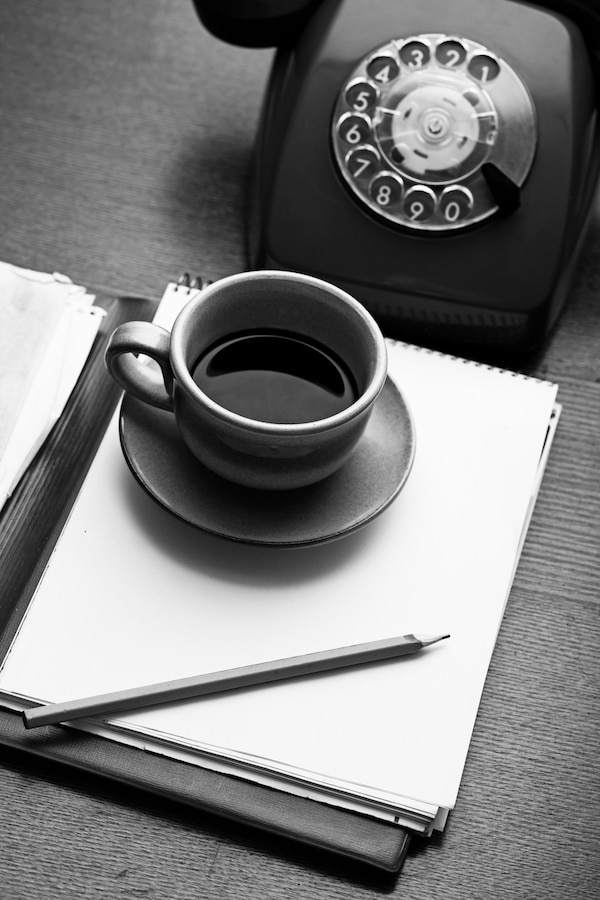Revolutionizing Construction with Cloud ERP
Avant-garde Clouderpx Space redefines the landscape of construction and excavating by integrating Cloud ERP solutions that epitomize art and technology fusion. Our company is situated in the United States, where we deliver sophisticated ERP systems tailored for the unique demands of the architectural sector. With our innovative solutions, we empower contractors and builders to streamline operations, optimize resources, and enhance project precision while reducing costs and environmental impact. Our services are designed to foster efficiency, sustainability, and transformative thinking, paving the way for a new era in the construction industry. Join us as we innovate, contribute to, and excel in the realm of future architecture.